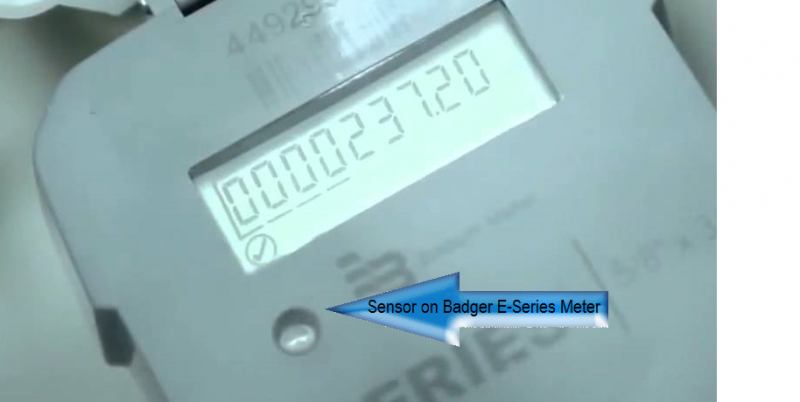READING YOUR METER
STEP 1 Locate your Meter Box. Generally found towards the front of the property, near the street. The Meter Box is typically in a direct line with the outside faucet on the house nearest to the street. The Meter Box is a plastic, concrete or metal box approximatelly ground level usually marked "water".
STEP 2 Open the Meter Box lid and locate the meter in the meter box. Lift the protective cover on the meter and you will find a LED display. If your meter is not showing the LED display, simply touch the small sensor located below the left corner of the LED display. This will awaken the meter to show the numbers in the display. The meter can be switched between two sets of numbers by touching the sensor. One set is the 'Total' amount of water that has passed through the meter. This number could have as many as 7 numbers to the left of the decimal point and 2 numbers to the right of the decimal point. The other set is the 'Rate of Flow' which shows the amount of water currently passing through the meter, this set could have 2 numbers to the left of the decimal point and 2 numbers to the right. Read the 'Total', this is your meter reading.